🐳 图数据库 neo4j Desktop 版使用简介 🐳
1、视频教程
武汉大学张曙光 - neo4j ,哔哩哔哩可观看,一直更新中。
2、官方文档
cypher ref card - neo4j ,日常命令可参考此手册。
3、图文教程
4、注意事项
neo4j 默认预览设置 MATCH (n) RETURN n LIMIT 25,但是去掉 LIMIT 25 其上限仍有 300 的限制,此时需要做如下修改:
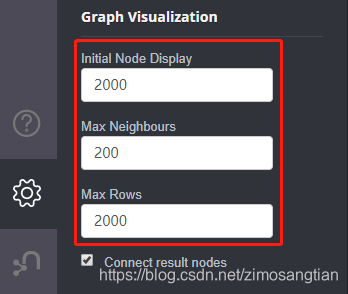
如果节点名称过长无法全部显示,可以添加空格使其换行显示,如下图所示:

导入 csv 的 cypher 命令可以加入 “;”, 并设置不同的 “as linex” 进行批处理,代码如下:
load csv with headers from 'file:///test1.csv' as line1 create (:Node1 {name: line1.node, attribute:line1.attribute}); load csv with headers from 'file:///test2.csv' as line2 create (:Node2 {name: line2.node, attribute:line2.attribute});更新节点属性,代码如下:
load csv with headers from 'file:///test3.csv' as line1 match (n:Node1) where n.name = line1.node set n.attribute1 = line1.attribute1, n.attribute2=line1.attribute2 return n;




